Selection Screen with Push Button
If you need something like variant and want to control it,
the push button on the selection screen can be the right solution.
The a sample selection screen with an extra push button and simple logic:
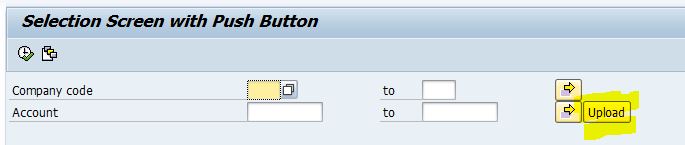
Here the source code:
DATA:
gv_dummy_bukrs TYPE bukrs,
gv_dummy_saknr TYPE saknr.
SELECT-OPTIONS:
so_bukrs FOR gv_dummy_bukrs.
SELECTION-SCREEN BEGIN OF LINE.
SELECTION-SCREEN COMMENT 1(30) FOR FIELD so_saknr.
SELECT-OPTIONS:
so_saknr FOR gv_dummy_saknr.
SELECTION-SCREEN PUSHBUTTON 83(6) text-t01 USER-COMMAND saknr_upload. " set text-t01 as 'Upload'
SELECTION-SCREEN END OF LINE.
AT SELECTION-SCREEN.
IF sy-ucomm = 'SAKNR_UPLOAD'.
clear so_saknr[].
so_saknr-sign = 'I'. so_saknr-option = 'EQ'. so_saknr-low = '0011000000'. append so_saknr.
so_saknr-sign = 'I'. so_saknr-option = 'EQ'. so_saknr-low = '0012000000'. append so_saknr.
so_saknr-sign = 'I'. so_saknr-option = 'EQ'. so_saknr-low = '0013000000'. append so_saknr.
ENDIF.
START-OF-SELECTION.
SELECT saknr INTO gv_dummy_saknr
FROM ska1
WHERE
saknr IN so_saknr.
WRITE: / gv_dummy_saknr.
ENDSELECT.
gv_dummy_bukrs TYPE bukrs,
gv_dummy_saknr TYPE saknr.
SELECT-OPTIONS:
so_bukrs FOR gv_dummy_bukrs.
SELECTION-SCREEN BEGIN OF LINE.
SELECTION-SCREEN COMMENT 1(30) FOR FIELD so_saknr.
SELECT-OPTIONS:
so_saknr FOR gv_dummy_saknr.
SELECTION-SCREEN PUSHBUTTON 83(6) text-t01 USER-COMMAND saknr_upload. " set text-t01 as 'Upload'
SELECTION-SCREEN END OF LINE.
AT SELECTION-SCREEN.
IF sy-ucomm = 'SAKNR_UPLOAD'.
clear so_saknr[].
so_saknr-sign = 'I'. so_saknr-option = 'EQ'. so_saknr-low = '0011000000'. append so_saknr.
so_saknr-sign = 'I'. so_saknr-option = 'EQ'. so_saknr-low = '0012000000'. append so_saknr.
so_saknr-sign = 'I'. so_saknr-option = 'EQ'. so_saknr-low = '0013000000'. append so_saknr.
ENDIF.
START-OF-SELECTION.
SELECT saknr INTO gv_dummy_saknr
FROM ska1
WHERE
saknr IN so_saknr.
WRITE: / gv_dummy_saknr.
ENDSELECT.
See other related notes in my infodepot:
Full list of examples in my infodepot
If you have a question, have found an error or just want to contact me, please use this form.
If you have a question, have found an error or just want to contact me, please use this form.
Copyright (C) 2020 http://www.kerum.pl/infodepot/
Disclaimer: I am not affiliated or related to any division or subsidiary of SAP AG.
Trademarks or registered trademarks of any products or companies referred to on this site belong to those companies.
Anyone using the given solutions, is doing it under his/her own responsibility and at own risk.