How to avoid displaying zero in data cells in ALV
Sometimes it's useful to avoid displaying zero in ALV data cells,
the easiest way is to use set_zero method of a column:
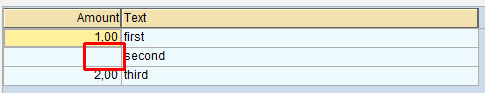
REPORT zkm_test.
TYPES:
BEGIN OF ts_data,
amount TYPE dmbtr,
text TYPE sgtxt,
END OF ts_data,
tt_data TYPE STANDARD TABLE OF ts_data.
DATA:
lt_data TYPE tt_data,
ls_data TYPE ts_data,
lo_table TYPE REF TO cl_salv_table,
lo_columns TYPE REF TO cl_salv_columns,
lo_column TYPE REF TO cl_salv_column.
ls_data-amount = 1. ls_data-text = 'first'. APPEND ls_data TO lt_data.
ls_data-amount = 0. ls_data-text = 'second'. APPEND ls_data TO lt_data.
ls_data-amount = 2. ls_data-text = 'third'. APPEND ls_data TO lt_data.
CALL METHOD cl_salv_table=>factory
IMPORTING
r_salv_table = lo_table
CHANGING
t_table = lt_data.
lo_columns = lo_table->get_columns( ).
lo_column = lo_columns->get_column( 'AMOUNT' ).
lo_column->set_zero( abap_false ).
lo_table->display( ).
TYPES:
BEGIN OF ts_data,
amount TYPE dmbtr,
text TYPE sgtxt,
END OF ts_data,
tt_data TYPE STANDARD TABLE OF ts_data.
DATA:
lt_data TYPE tt_data,
ls_data TYPE ts_data,
lo_table TYPE REF TO cl_salv_table,
lo_columns TYPE REF TO cl_salv_columns,
lo_column TYPE REF TO cl_salv_column.
ls_data-amount = 1. ls_data-text = 'first'. APPEND ls_data TO lt_data.
ls_data-amount = 0. ls_data-text = 'second'. APPEND ls_data TO lt_data.
ls_data-amount = 2. ls_data-text = 'third'. APPEND ls_data TO lt_data.
CALL METHOD cl_salv_table=>factory
IMPORTING
r_salv_table = lo_table
CHANGING
t_table = lt_data.
lo_columns = lo_table->get_columns( ).
lo_column = lo_columns->get_column( 'AMOUNT' ).
lo_column->set_zero( abap_false ).
lo_table->display( ).
See other related notes in my infodepot:
Full list of examples in my infodepot
If you have a question, have found an error or just want to contact me, please use this form.
If you have a question, have found an error or just want to contact me, please use this form.
Copyright (C) 2011 http://www.kerum.pl/infodepot/
Disclaimer: I am not affiliated or related to any division or subsidiary of SAP AG.
Trademarks or registered trademarks of any products or companies referred to on this site belong to those companies.
Anyone using the given solutions, is doing it under his/her own responsibility and at own risk.